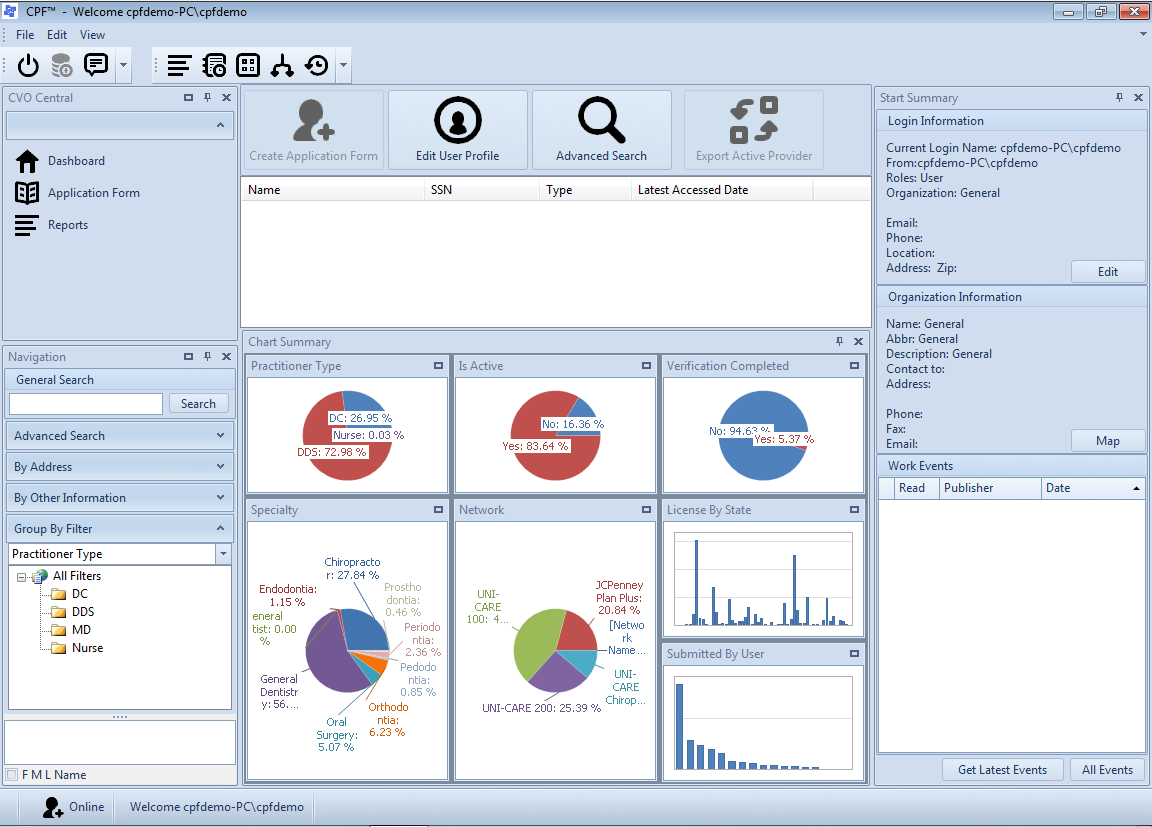Startup
Auto Updator (by ClickOnce)
Run application
Find CPF icon on your desktop, or start menu.

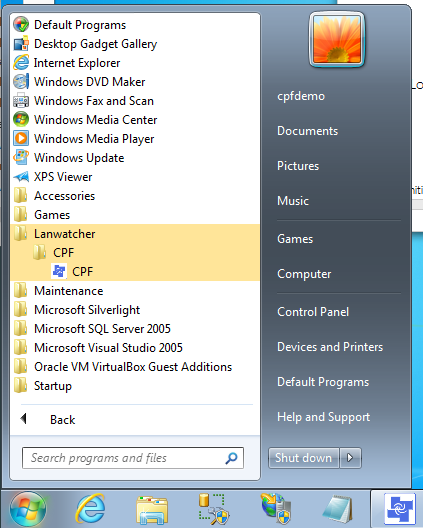
Auto verifying and update application
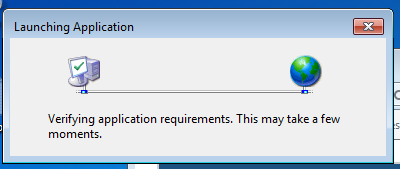
Login (Integration Mode)
Everyone can login to CPF, when them installed CPF application. But have default role permission only. And Administrator can define these permission.
More see: Users and Roles
Auto fill your Domain computer name and Windows user name, and generated your CPF login name. You can't modify these info, and will auto changed when you changed your Windows and Domain settings.
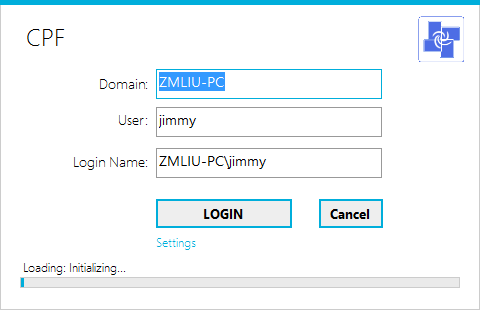
Cannel login and Exit Application, click Cancel button on the Login Form.
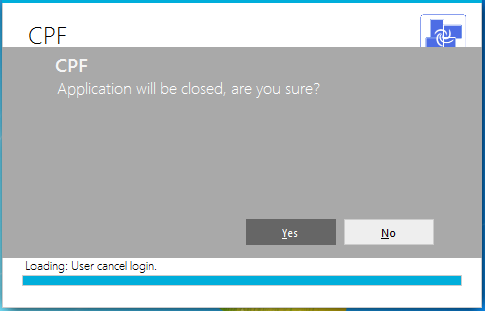
Login and loading
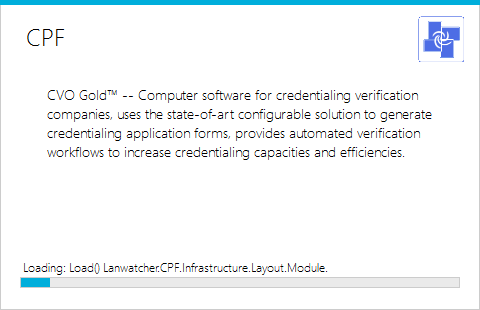
First login application, have default role permission only.
You can contact Administrators assign more permission.