Settings Wizard
Database setting
Please left these settings to default.
Click Test DB Connection, the application will connect to CPF Database, and show a processing sub form.
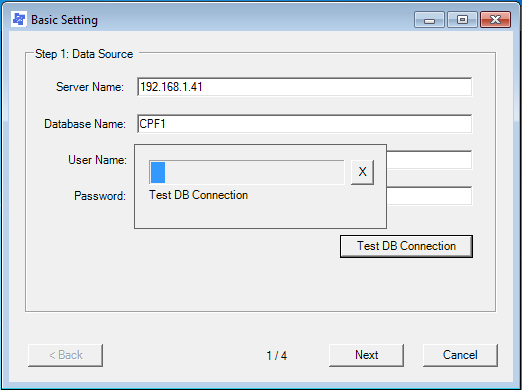
When connect succeed, show balloon tip
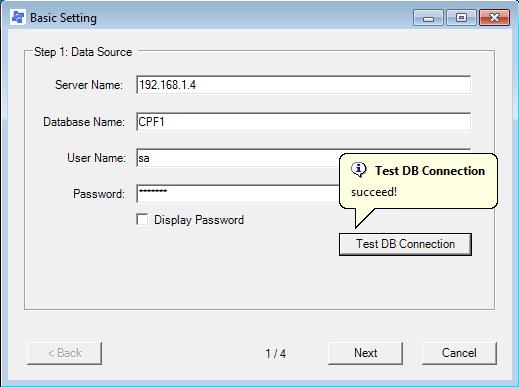
If any error, please contact Administrator or Lanwatcher.
Report setting
Please left these settings to default.
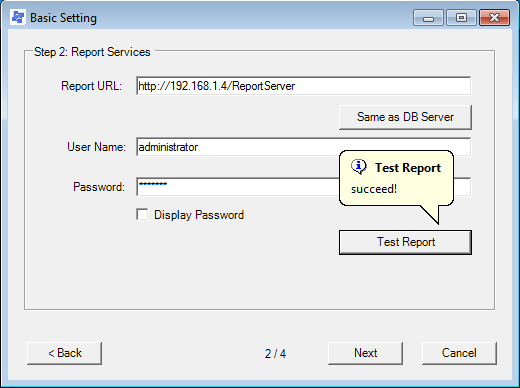
Web Services setting
Please left these settings to default.

Email setting
Please fill your email settings.
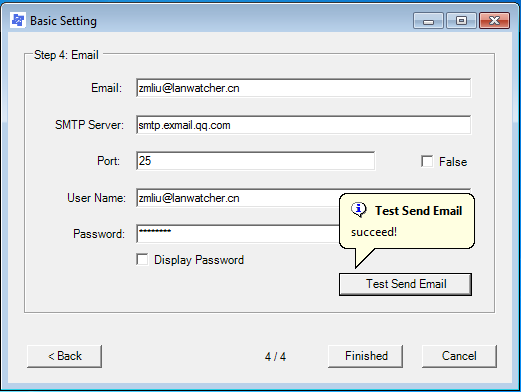
Modify settings
You can modify these settings anytime. Click Settings under the Login button on the Login form.
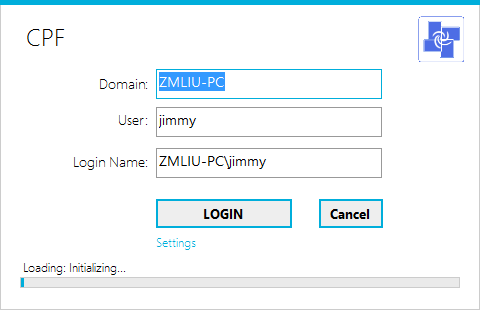
When you modify these settings, have a restart application warnning.