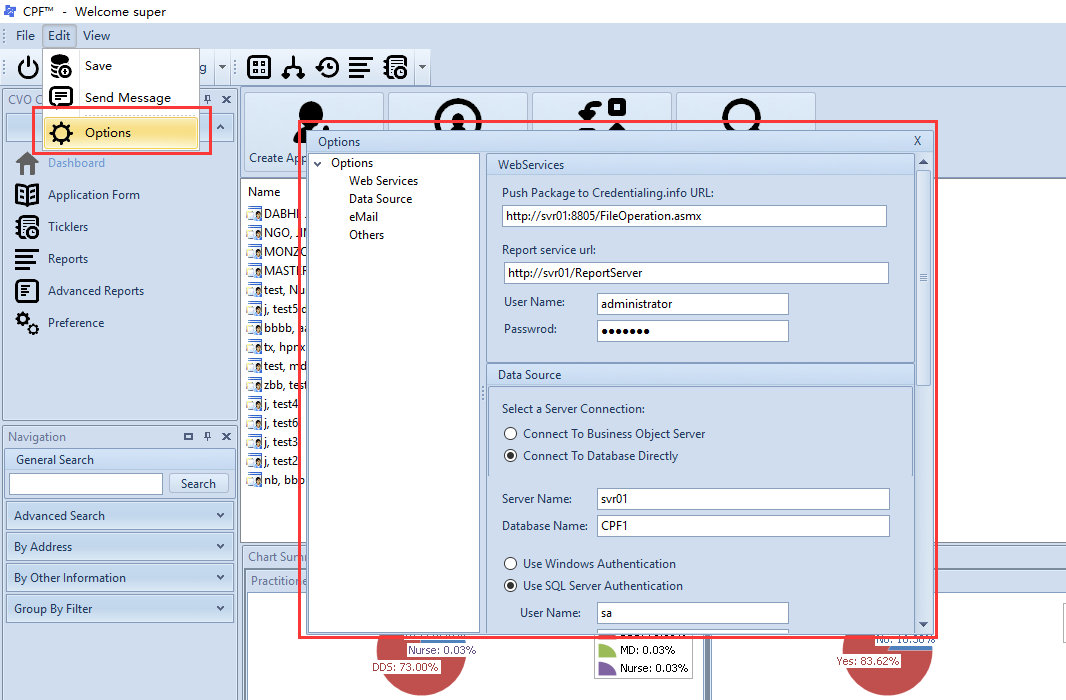What's New In CPF Upgrade Version
The original version of CPF system was released at 2005, which followed the best practice and was built on the most advanced technologies and platforms at that time.
As the time went on, most of the dependencies of CPF system came to the end of their life cycle. For example, Microsoft Windows XP (32-bits, with .net 2.0), Windows Server 2013, Microsoft SQL Server 2005 (and related services) and most of 3rd party libraries and components.
Although the original version is still workable on the specific environment, it's time to upgrade CPF to a solider state. Not only because the potential risk from the legacy environment, but also for the reason that CPF should has better maintainability, scalability and extensibility to serve better for the end users.
Also, the experienced end uses provided many useful feedback in their practice of using CPF during the past decade, include the enhancement suggestions and issues of usage. And the development team also realized that some common maintenance tasks should and could be more effective and convenient, like the Spyder maintenance, membership management, database maintenance, and so on. So a comprehensive upgrade to CPF system is important and necessary.
The following describes the new features in the upgrade version in brief. Please read User's Guide for more.
Upgrade CPF Client to support Windows 7+ 64-bits
This is the primary goal of the upgrade version. The upgraded CPF client can run on Microsoft Windows 7 or above (Windows 8/8.1/10, 64-bits, with Microsoft .NET Frameworm 4.5+ runtime support) which are positively supported by Microsoft for now.
For development team, migrating a UI/UX-rich, data-centric client-side program which is closely coupled with OS and runtime, and with a complicated architecture for modulatity and flexibility, from the old operating system (XP 32-bits) to the new ones means a lot of works to do. For example, the old version of UI component is not available on the 64-bits system; the crypto algorithm base is different; the system security policy has changed; the data access and remoting approach has changed; the old version of 3rd party components like "iMacros" is incompatible with the new system (which means the Spyder cannot work any more on the new system ), and so on.
Fortunately, all these problems have been resolved one by one. Now a neat and modern CPF client can run on the new Windows platform like before, even better.
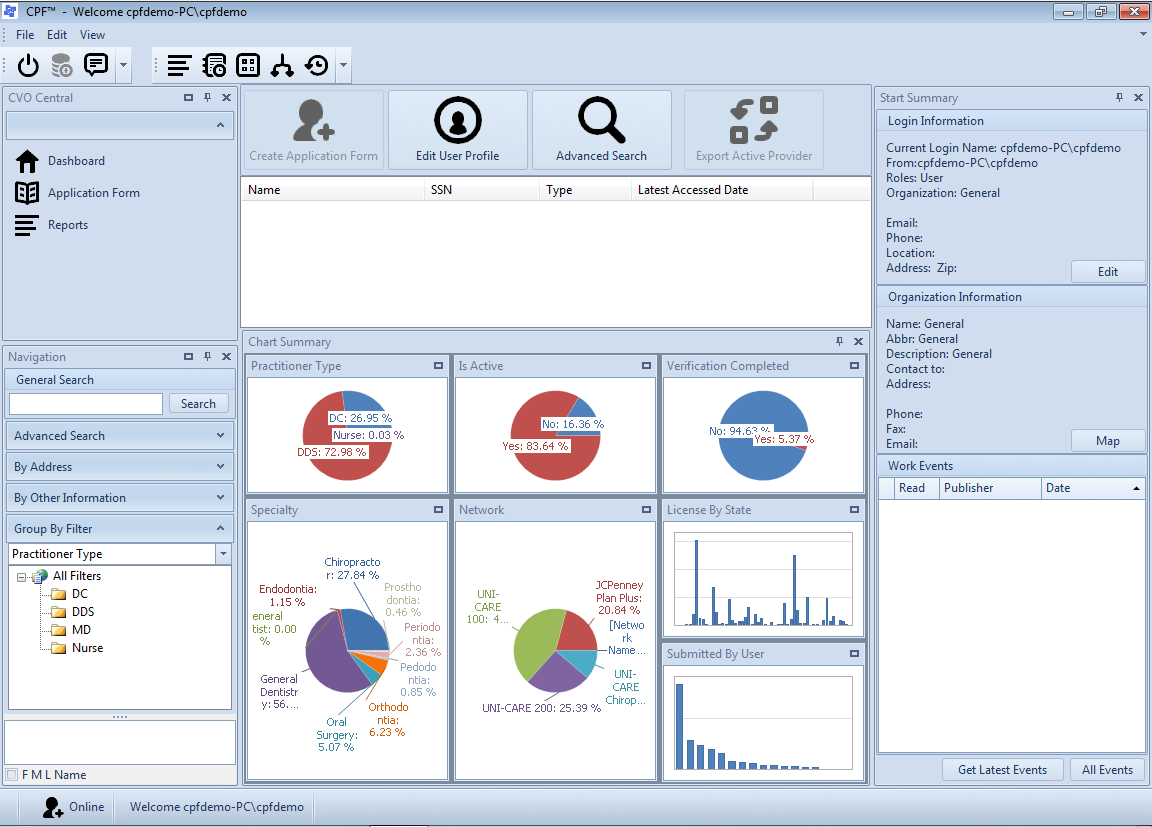
Upgrade CPF Server Side to support Windows Server 2012 and SQL Server 2014
Same as the client side, the Windows server and server-side environment has changed a lot since the original version of CPF released. The migration problems are focused on the middlewares, the security issues, the dependent services and the database itself.
In other hand, upgrading CPF means not only performing a connected software system on the new platforms, but also keeping and optimizing the original business rules and features based on the existed data and biz models.
These targets are so challenging that dev team has spent a lot of efforts on researching, patching, refactoring and testing continuously. Finally, after the seamless database/services upgrade, PRs can use the new version as they used to do, even better.
ClickOnce Deployment
ClickOnce is a deployment technology that enables CPF client as a self-updating Windows-based applications that can be installed and run with minimal user interaction. ClickOnce deployment overcomes three major issues in the old CPF deployment process:
- Difficulties in updating applications.
- Impact to the user's computer.
- Security permissions.
See Installation for details.
Spyder Hub / Runner
As one of the most important features in CPF, Spyder was designed to help PRs to retrieve exact data from website, quickly and automatically. Spyder has to face to the complexity of the real world all the time. Which means Spyder itself is error-prone and the regular maintenance jobs for Spyder are necessary and always inefficient.
So the integrated version of Spyder was removed from the upgrade version of CPF. A set of standalone applications, Spyder Hub and Spyder Runner, are totally re-designed to work together with CPF to make the Spyder feature more efficient and convinient.
See How to Use Spyder Runner in How To for more information.
Windows Integeration Authentication and Role-based Permission Set
The upgraded CPF use Windows Integration as the default authentication mode. Which means PR users do not have to remember the user name and password, CPF could recognize the domain user info, just click login to enter CPF. (See Settings Wizard)
The upgraded CPF also enhance the role-based permission set feature, clearer and simpler.
- Credentialing Administrator This role is pre-defined in CPF system. Who has ability to assign role to other users. Once a new user has "Credentialing User" role assigned, he/she will be authorized to do credentialing jobs.
- Credentialing User This role has ability to do all the credentialing jobs, like manage the application forms, send notification and run spyders , check reports and adv reports, export providers data, and so on.
- Others
- User,
- Practitioner,
- Organization User
- Super
Open Privileges for Credentialing Administrator
In the old CPF, some regular maintenance jobs had to be done by dev team in a vpn session, that's inefficiently and inconvenient for both PR team and dev team. To improve this, the upgraded CPF defined a "Credentialing Administrator" role and designed some specific functions for it to let PR team control their work process easily. For examples:
- Maintain Common Data, e.g. Group Practice (select as "Auto-Complete" style, address will be used in notification letter)
- Membership Management by Administrator
- Export Active Providers
- Clean providers marked "DELETE" (or by other flag, with preview)
- Import Application Forms from CPFWeb (TBD)
- Publish Credentialing Result to CPFWeb (TBD)
UI/UX enhancement
- New UI themes and style (multiple theme support)
- A clear and multi-purpose dashboard.
- The more practical navigation (search and group)
- performance enhancement
- Process bar when loading big list.
- "auto-complete" style list control
- TBD.....
New Provider Type support
- DDS
- DC
- CAM
Issues and fixed bugs
- TBD
Reduce dependencies
- Membership Management Website
- Credentialing Package Publish Website
- Clean legacy data.
- TBD.
Customized Requirements
- More than 100 customized requirement items from PR team.
Others
- Quick add an Application Form
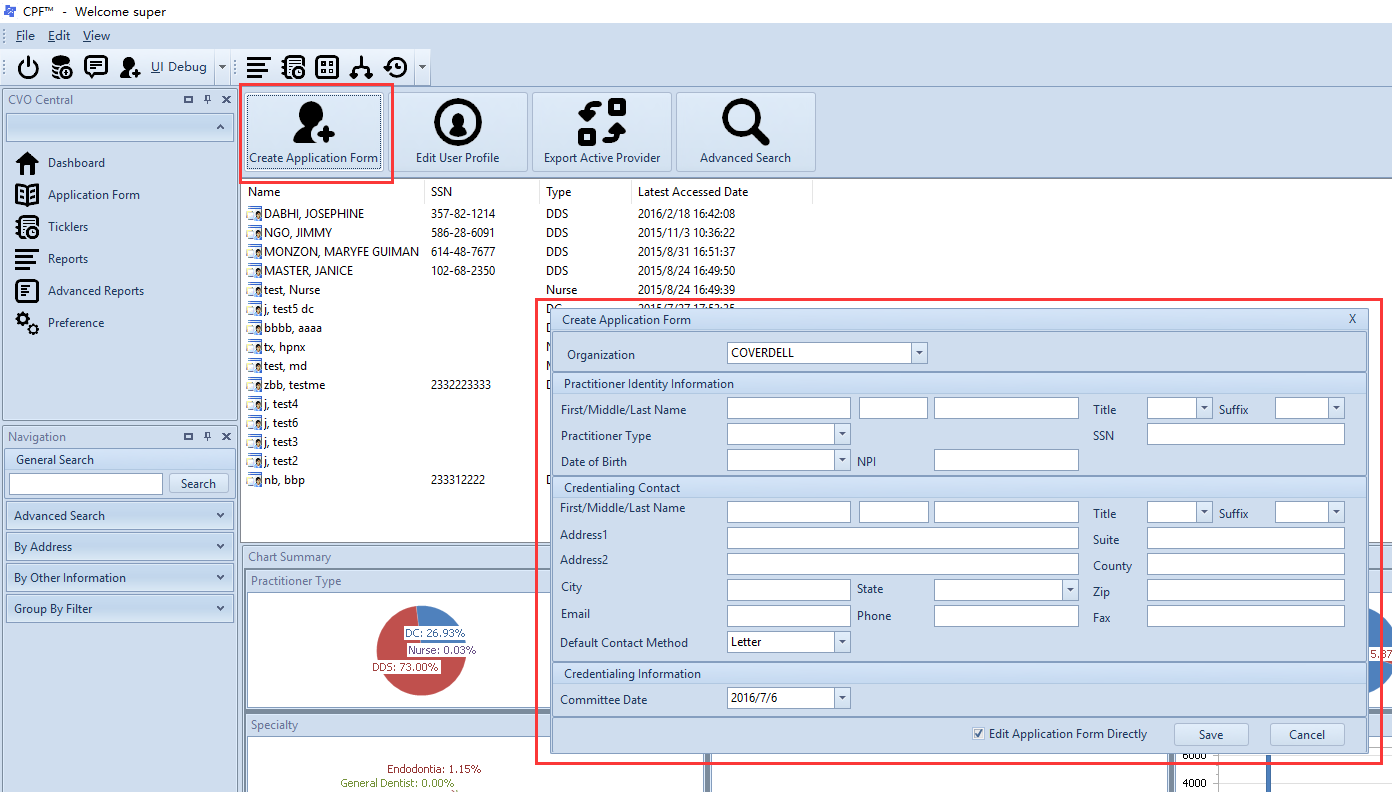
- Edit user profile quickly
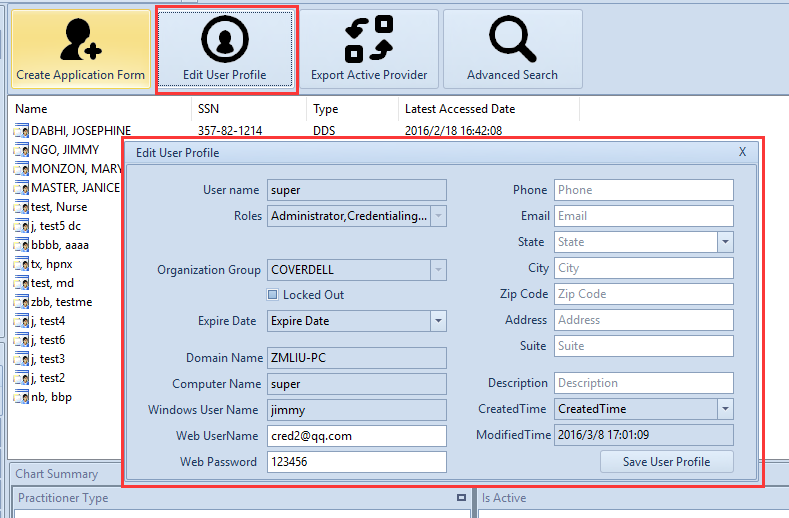
- Summary charts on dashboard
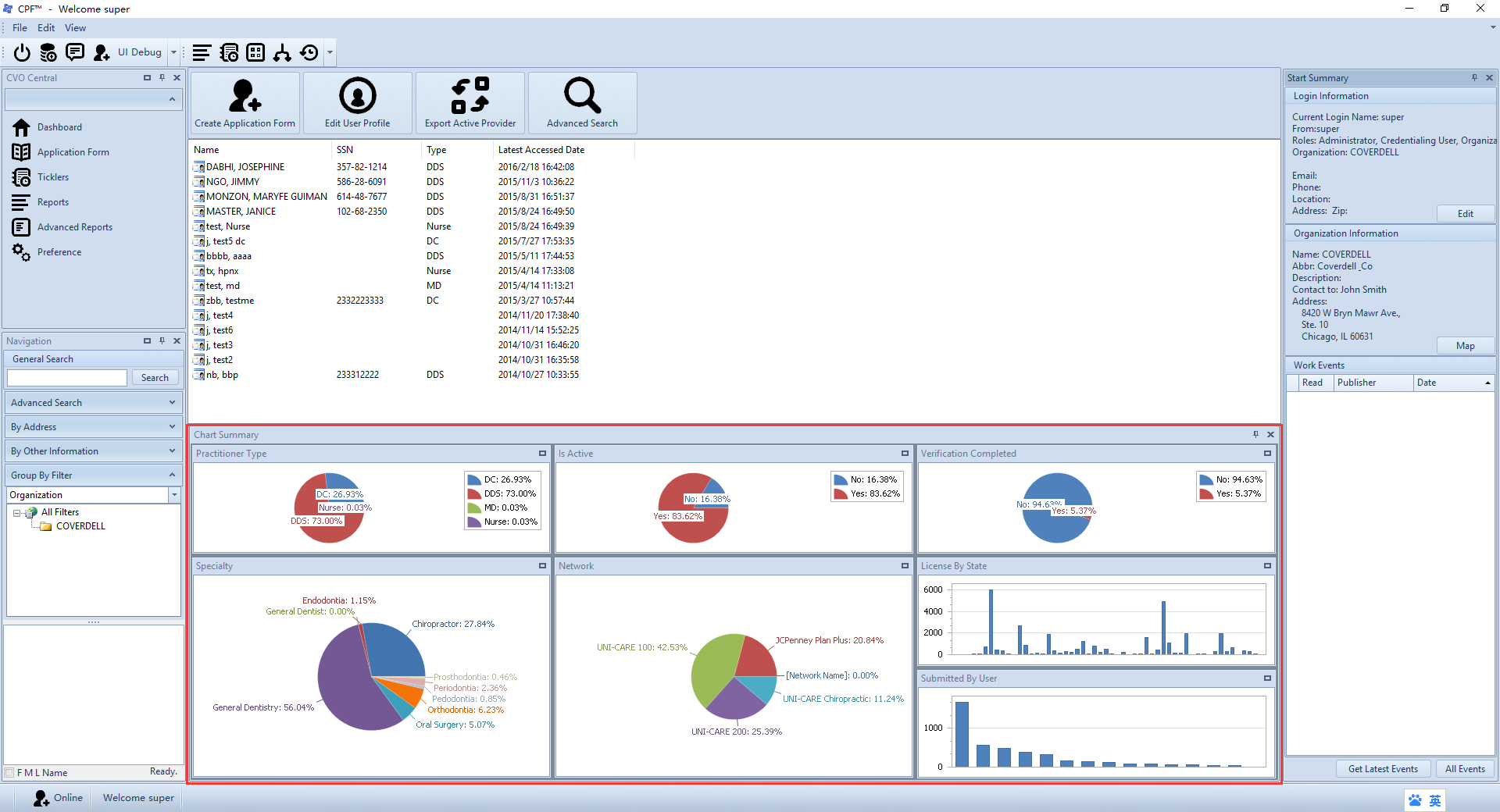
- New Application Form section OIG
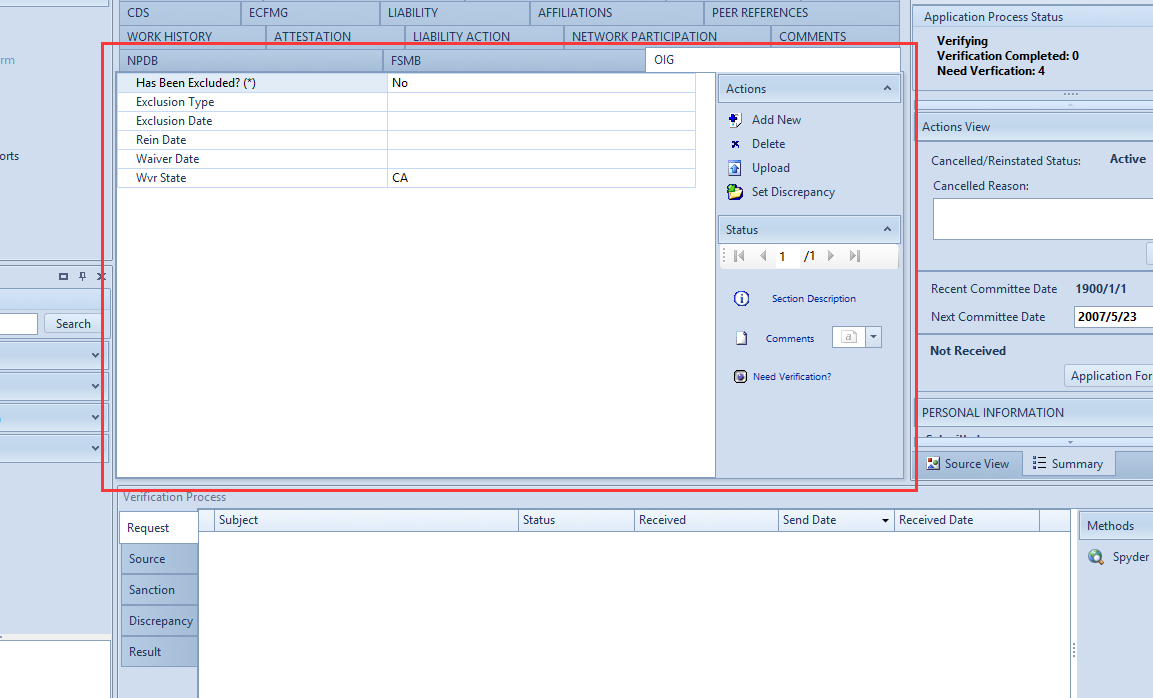
- New UI theme and style
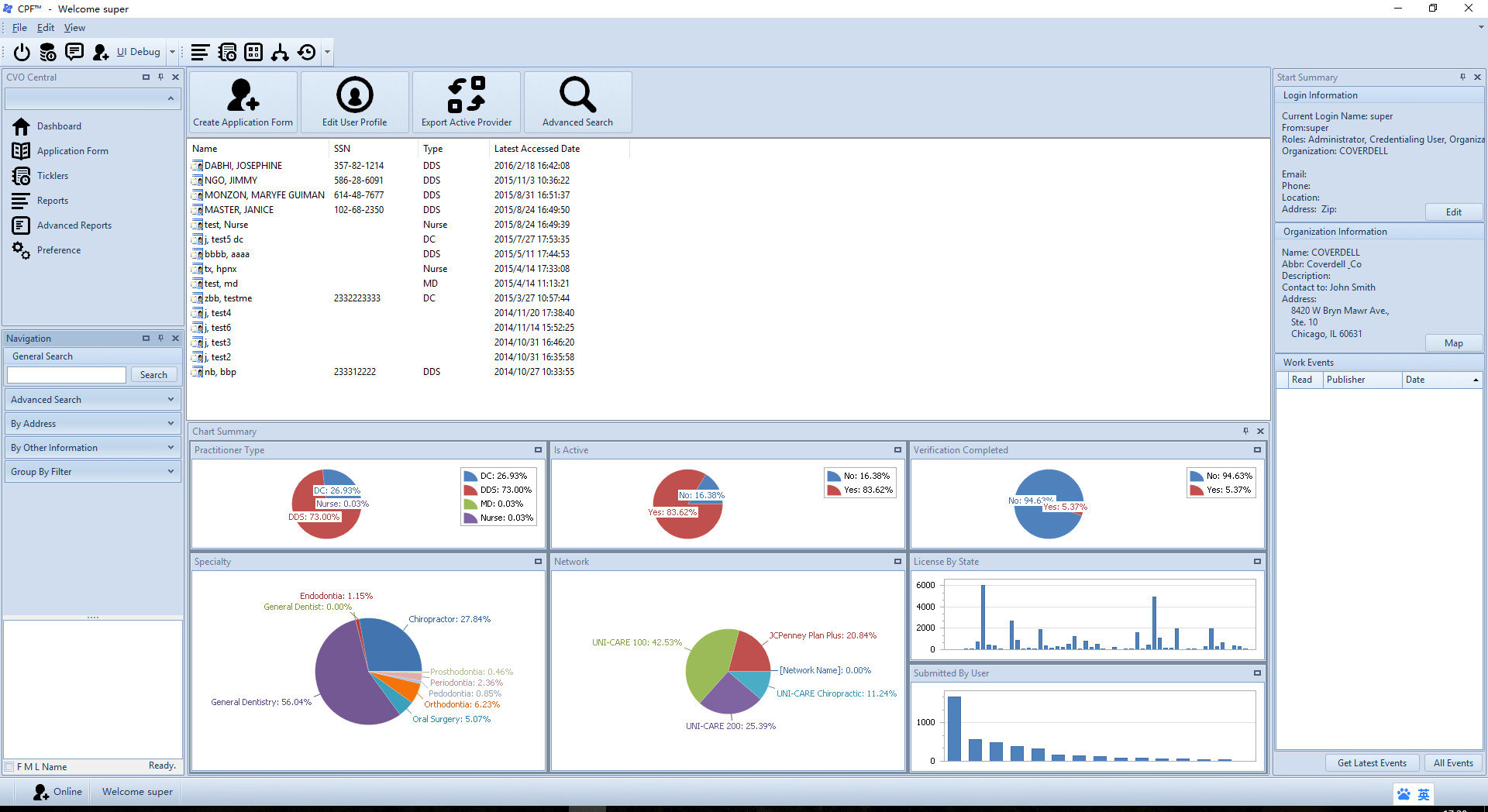
- The new icon set
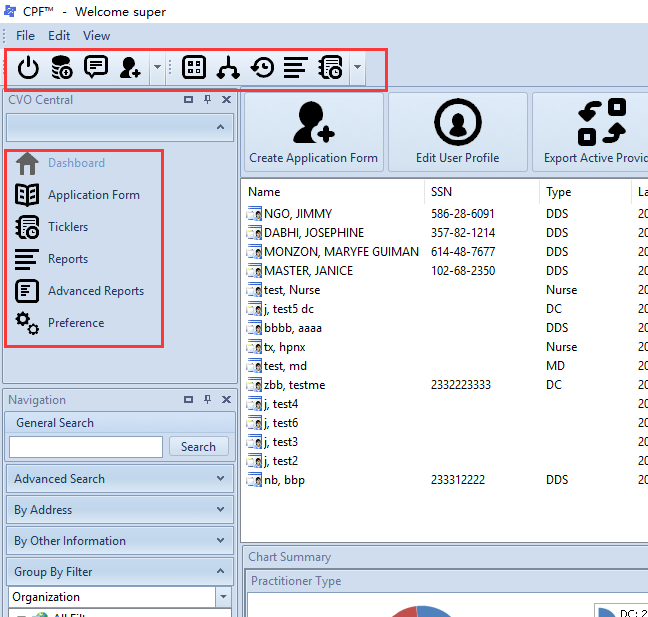
- Quick access entry
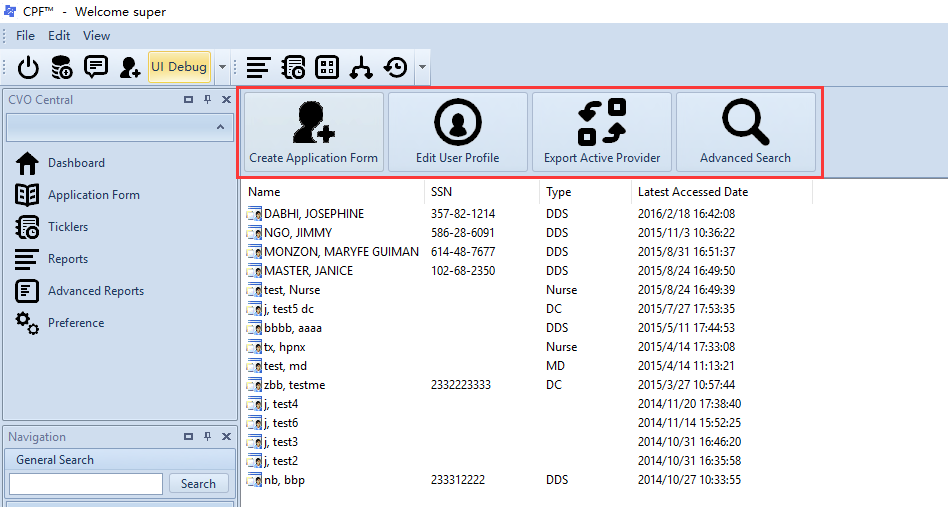
Redesigned navigation
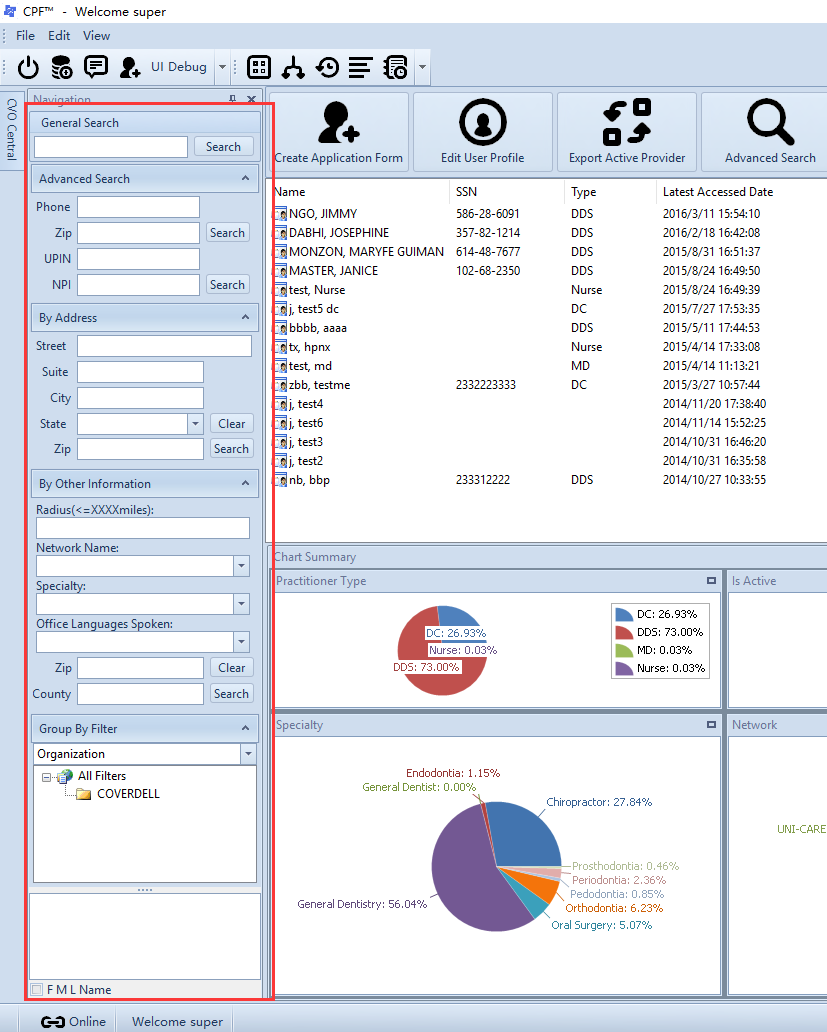
CPF Web interface
- Import Application Form from CPF Web
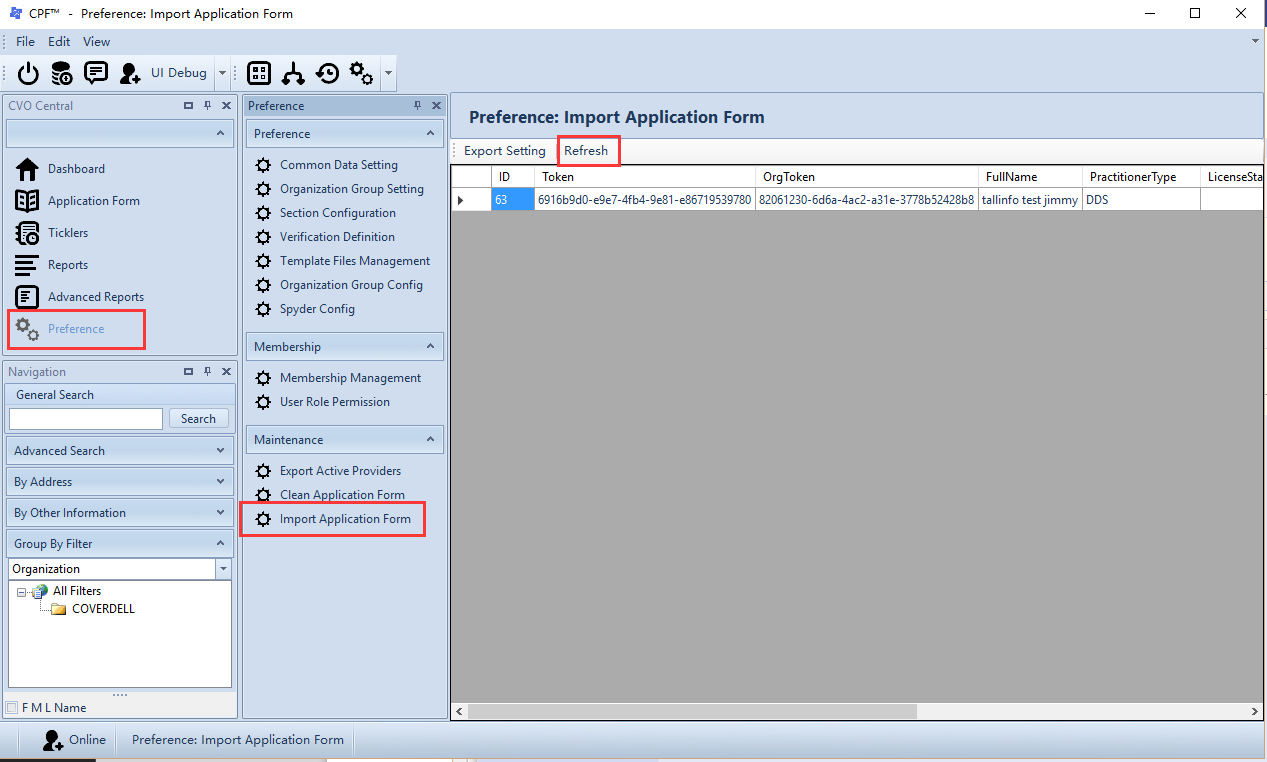
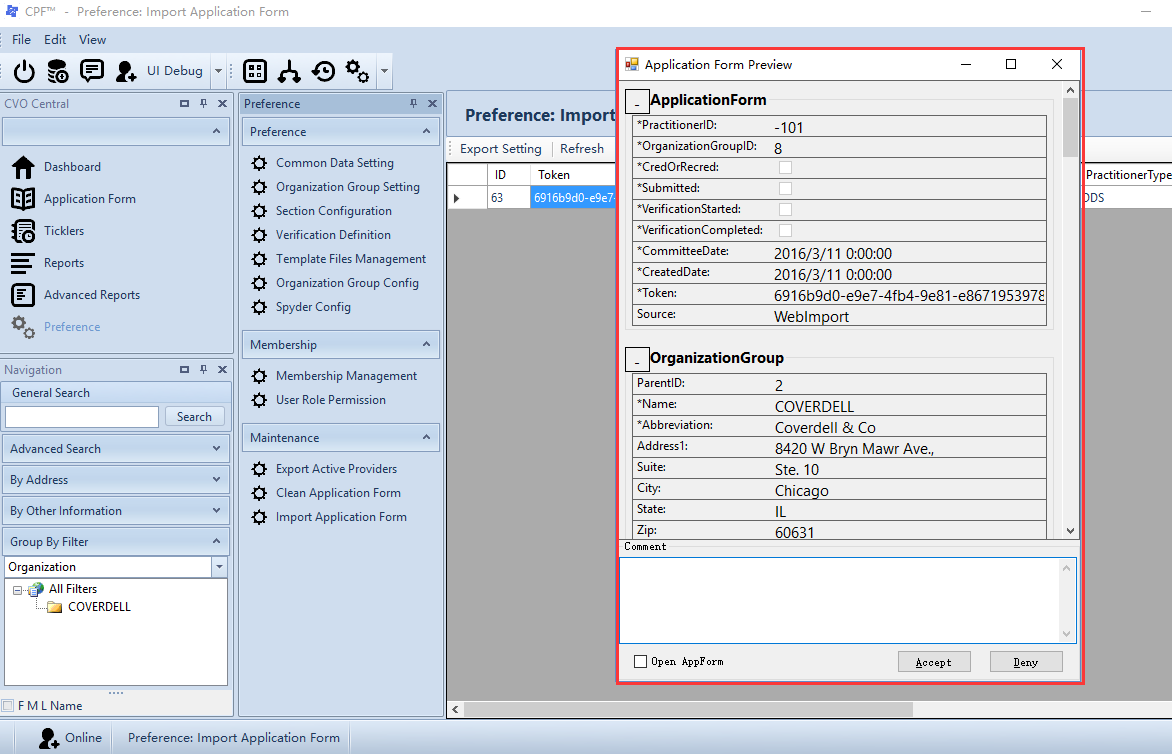
Redesigned publish Application Form
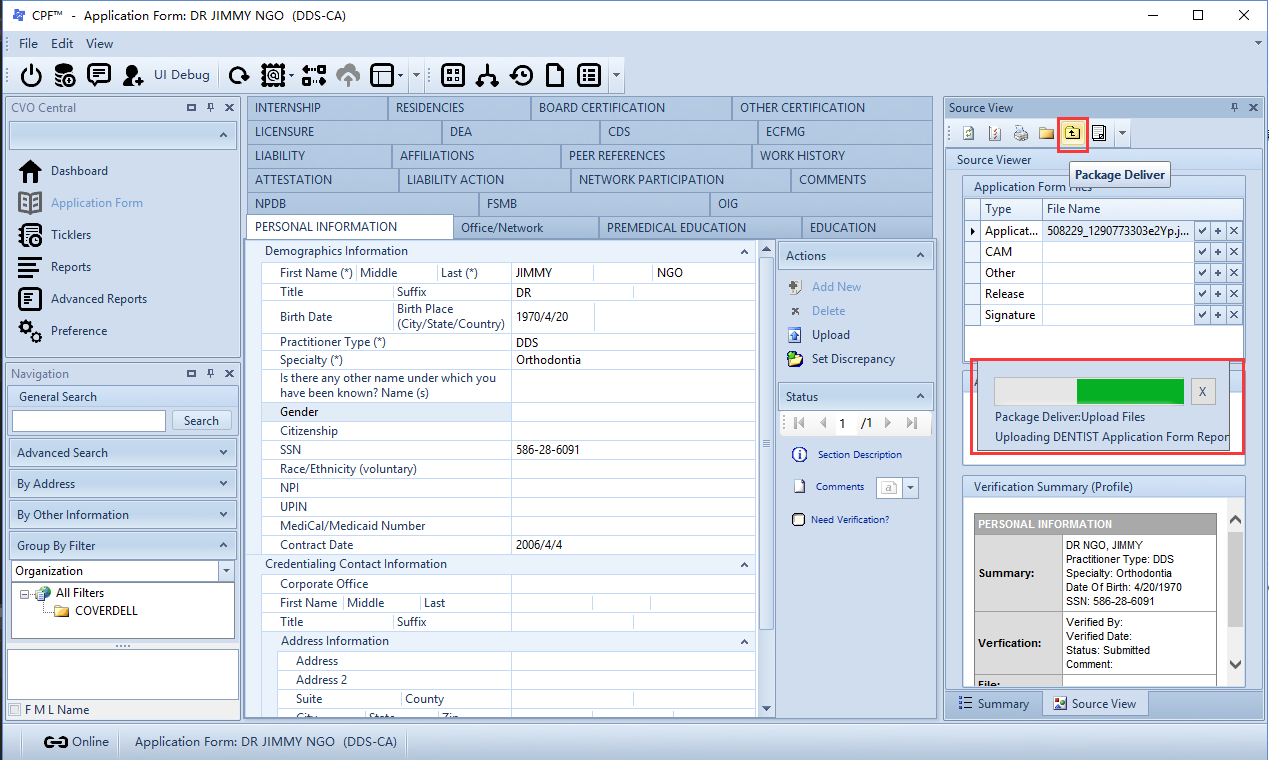
System
- Setup wizard
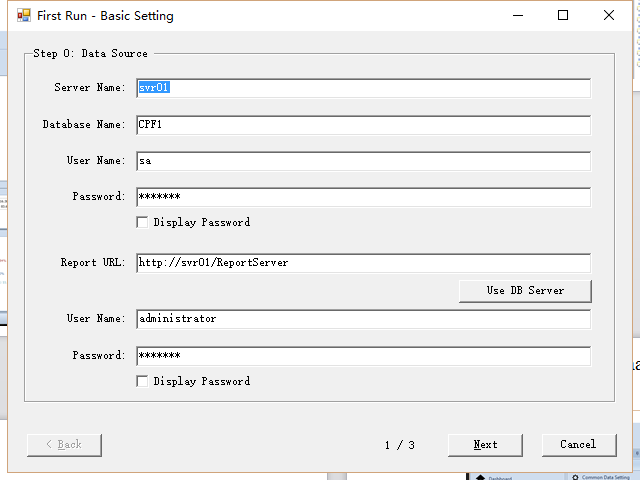
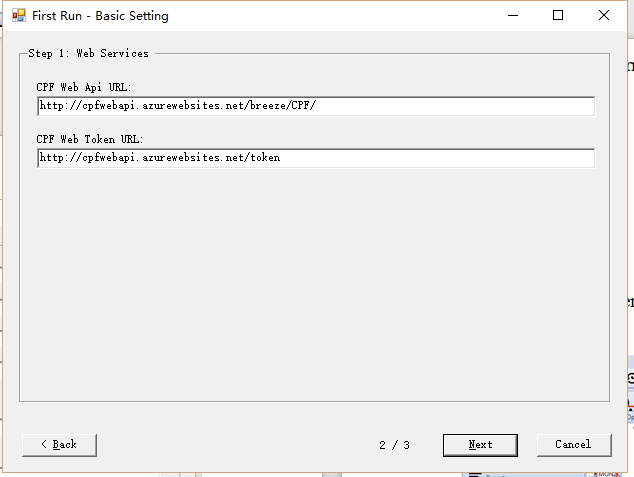
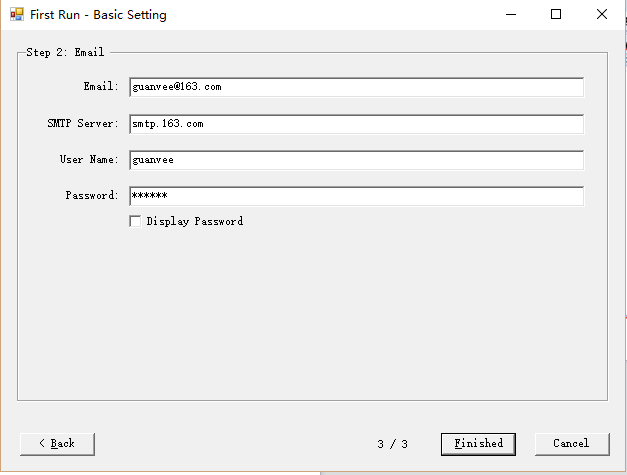
- Redesigned login form
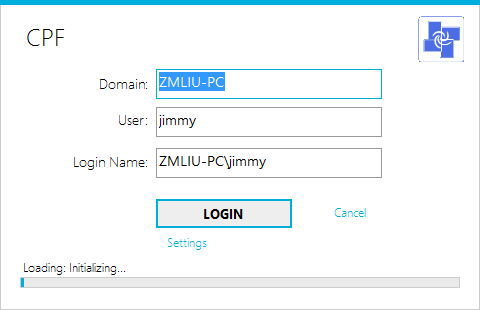 *. Membership management
*. Membership management
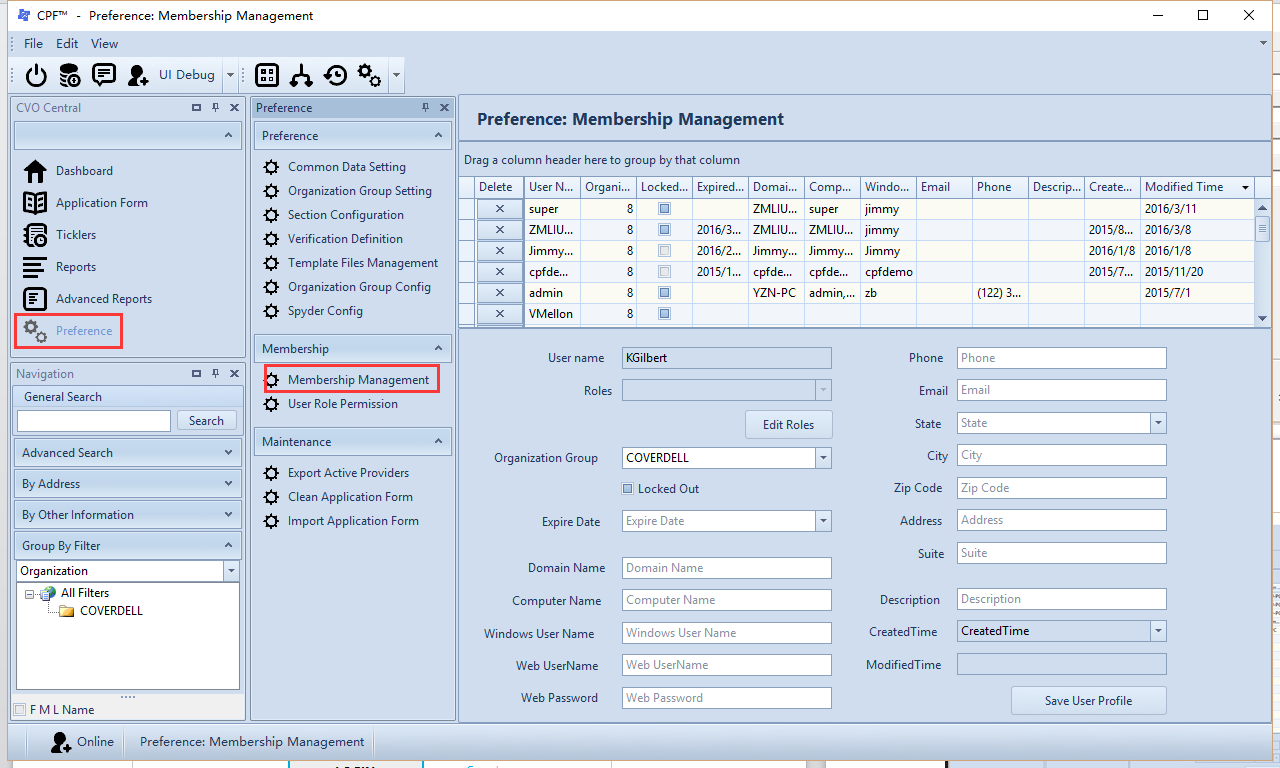
- Role-based permission set
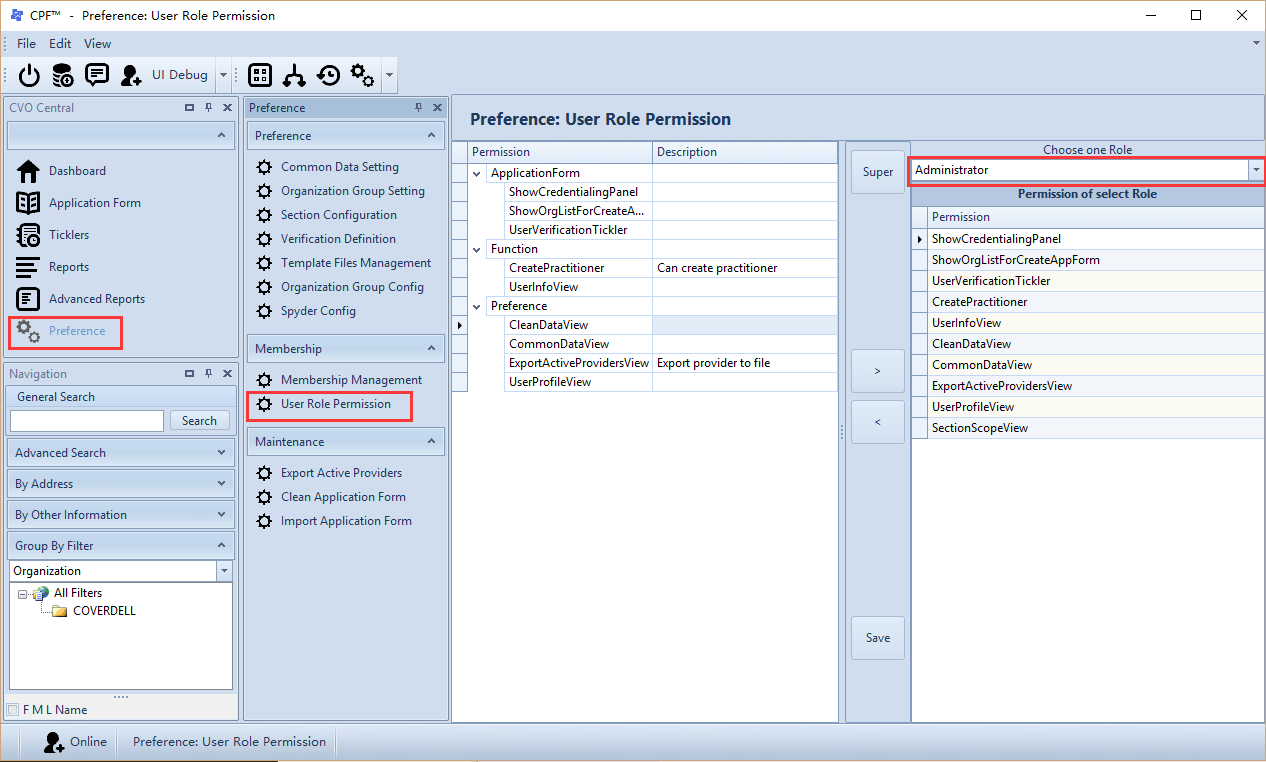
- Clean Application Form
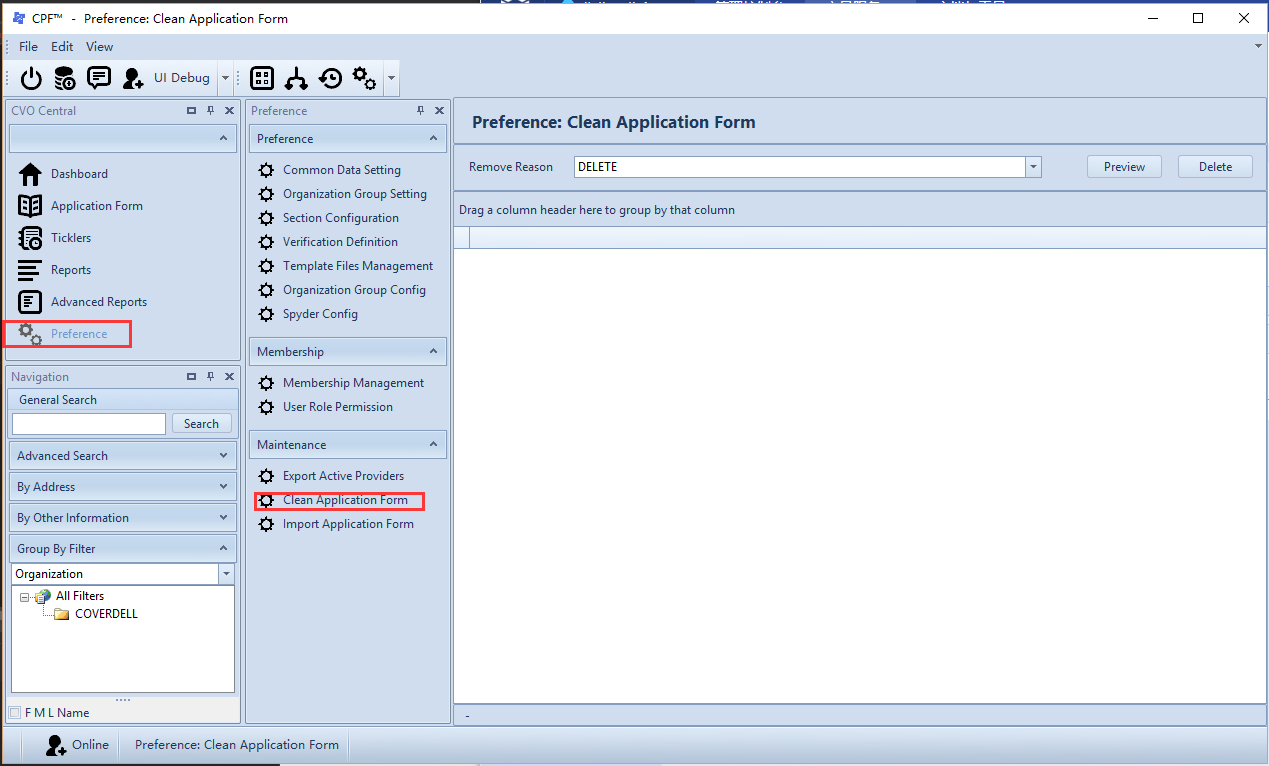
- System Settings